Slack
Última atualização:
Neste guia, veremos como integrar seu Assistente de IA ao Slack. Resumo:
- Criar um app dedicado no Slack
- Configurar o app do Slack
- Integrar seu bot do Slack ao Quickchat AI
Criar seu app do Slack
Seção intitulada “Criar seu app do Slack”Acesse api.slack.com/apps e clique em create a new app.
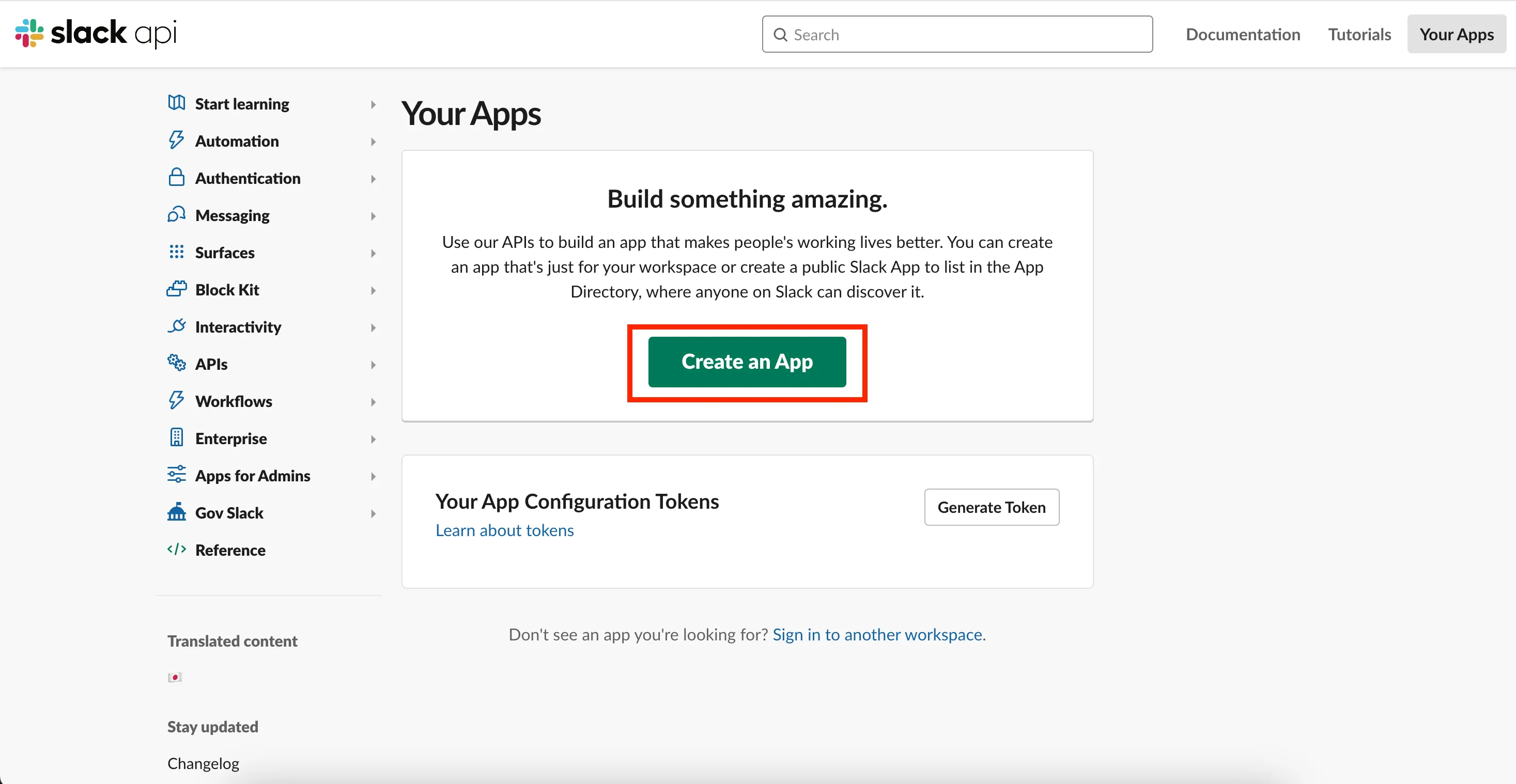
Selecione Create an app from scratch, defina o nome do Assistente e o Workspace e clique em Create App.
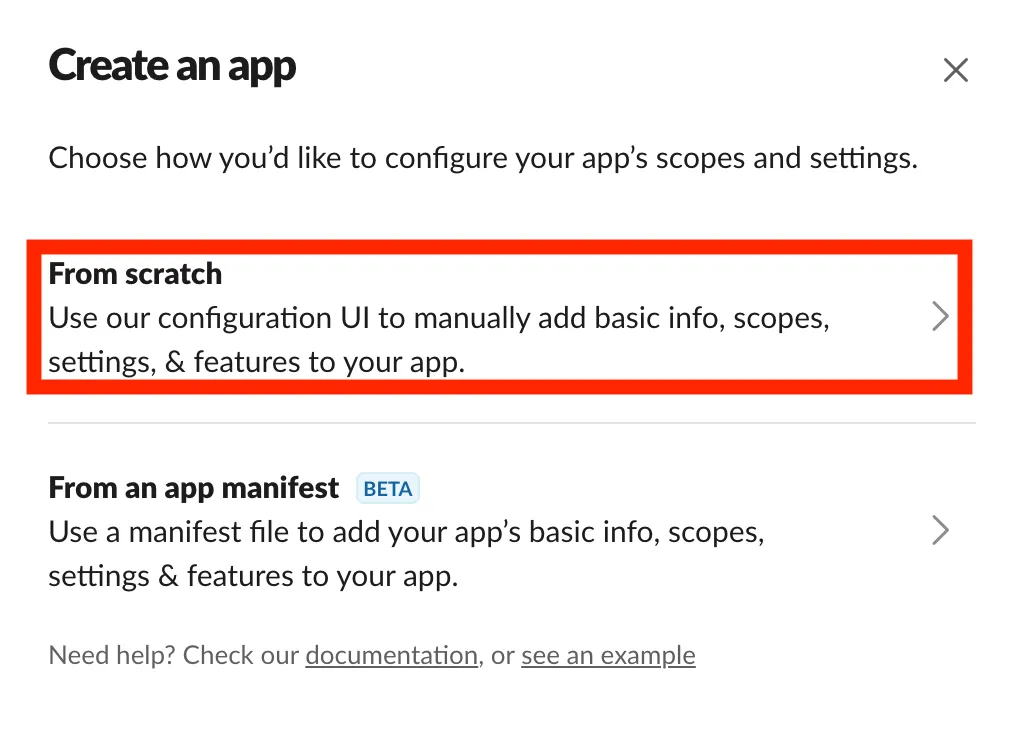
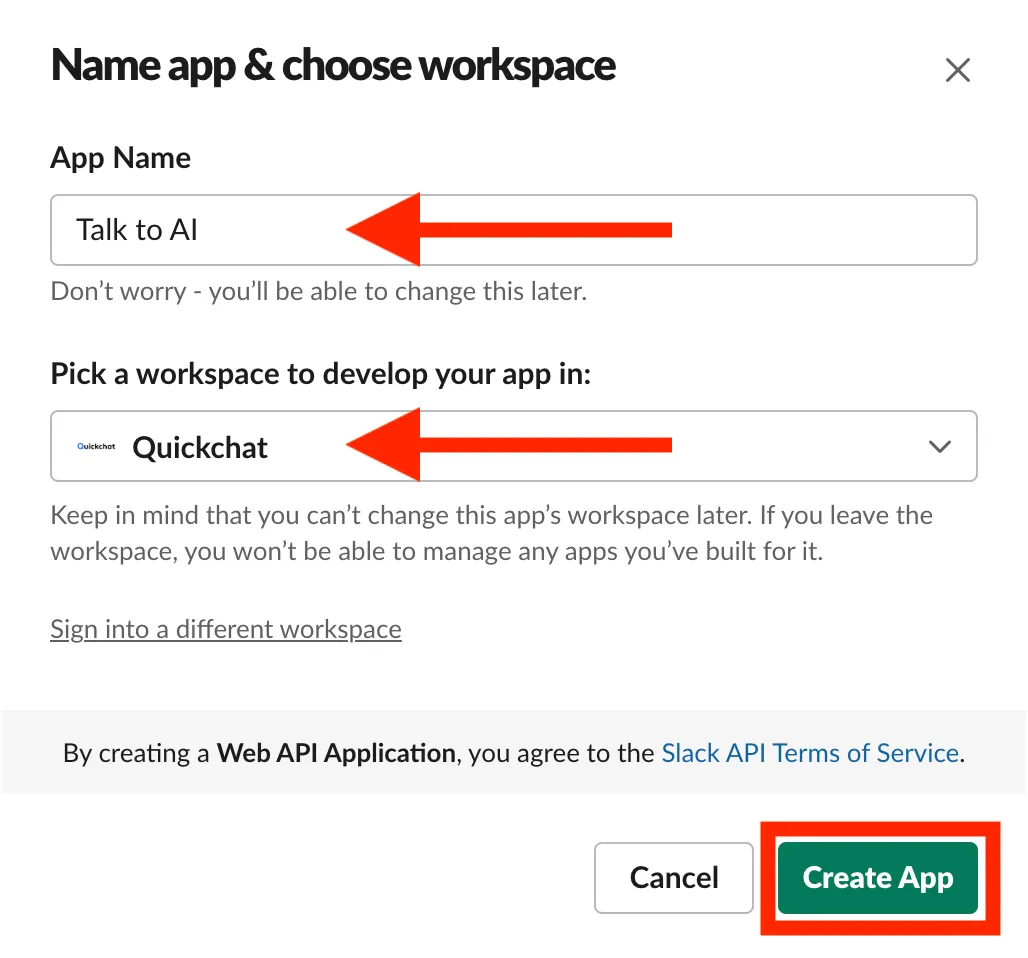
Configurar seu app do Slack
Seção intitulada “Configurar seu app do Slack”O Slack permite configurar via manifesto (YAML). Nos App Settings, vá em Features → App Manifest.
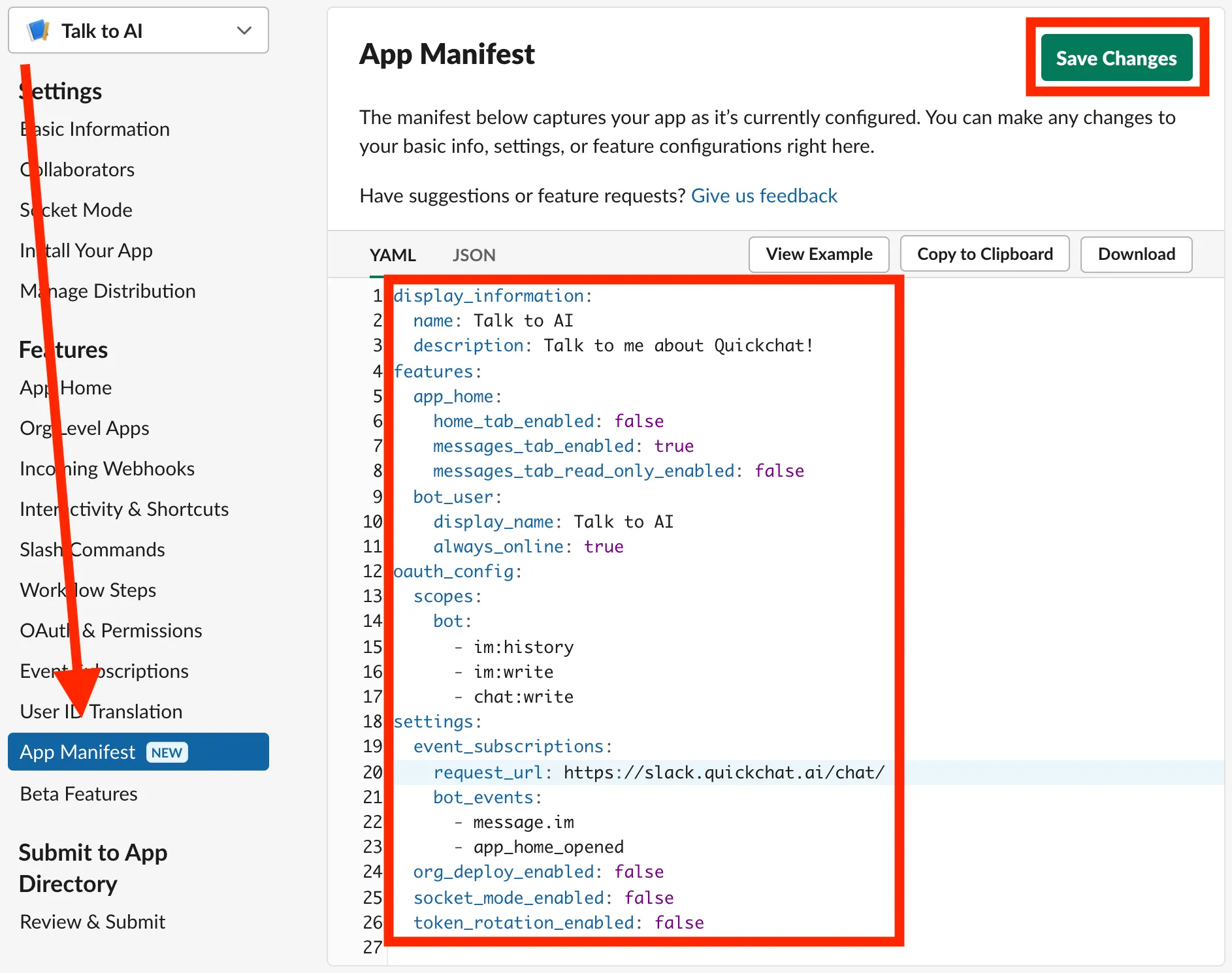
Cole o manifesto YAML e ajuste conforme necessário:
display_information: name: Talk to AI description: Talk to me about Quickchat!features: app_home: home_tab_enabled: false messages_tab_enabled: true messages_tab_read_only_enabled: false bot_user: display_name: Talk to AI always_online: trueoauth_config: scopes: bot: - im:history - im:write - chat:writesettings: event_subscriptions: request_url: https://slack.quickchat.ai/chat/ bot_events: - message.im - app_home_opened org_deploy_enabled: false socket_mode_enabled: false token_rotation_enabled: falsedisplay_information: name: Talk to AI description: Talk to me about Quickchat!features: app_home: home_tab_enabled: false messages_tab_enabled: true messages_tab_read_only_enabled: false bot_user: display_name: Talk to AI always_online: trueoauth_config: scopes: bot: - im:history - im:write - chat:write - app_mentions:read - channels:history - groups:historysettings: event_subscriptions: request_url: https://slack.quickchat.ai/chat/ bot_events: - message.im - app_home_opened - app_mention - message.groups - message.channels org_deploy_enabled: false socket_mode_enabled: false token_rotation_enabled: falseSalve o manifesto. Antes de aplicar, o Slack pode pedir para verificar a URL:
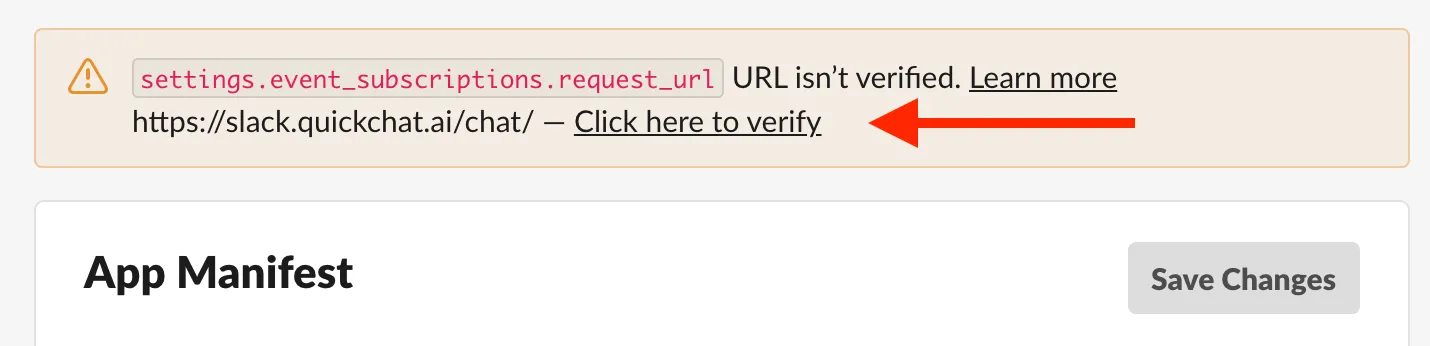
Seu app está configurado. Para ajustar visual, vá em Settings → Basic information → Display Information:
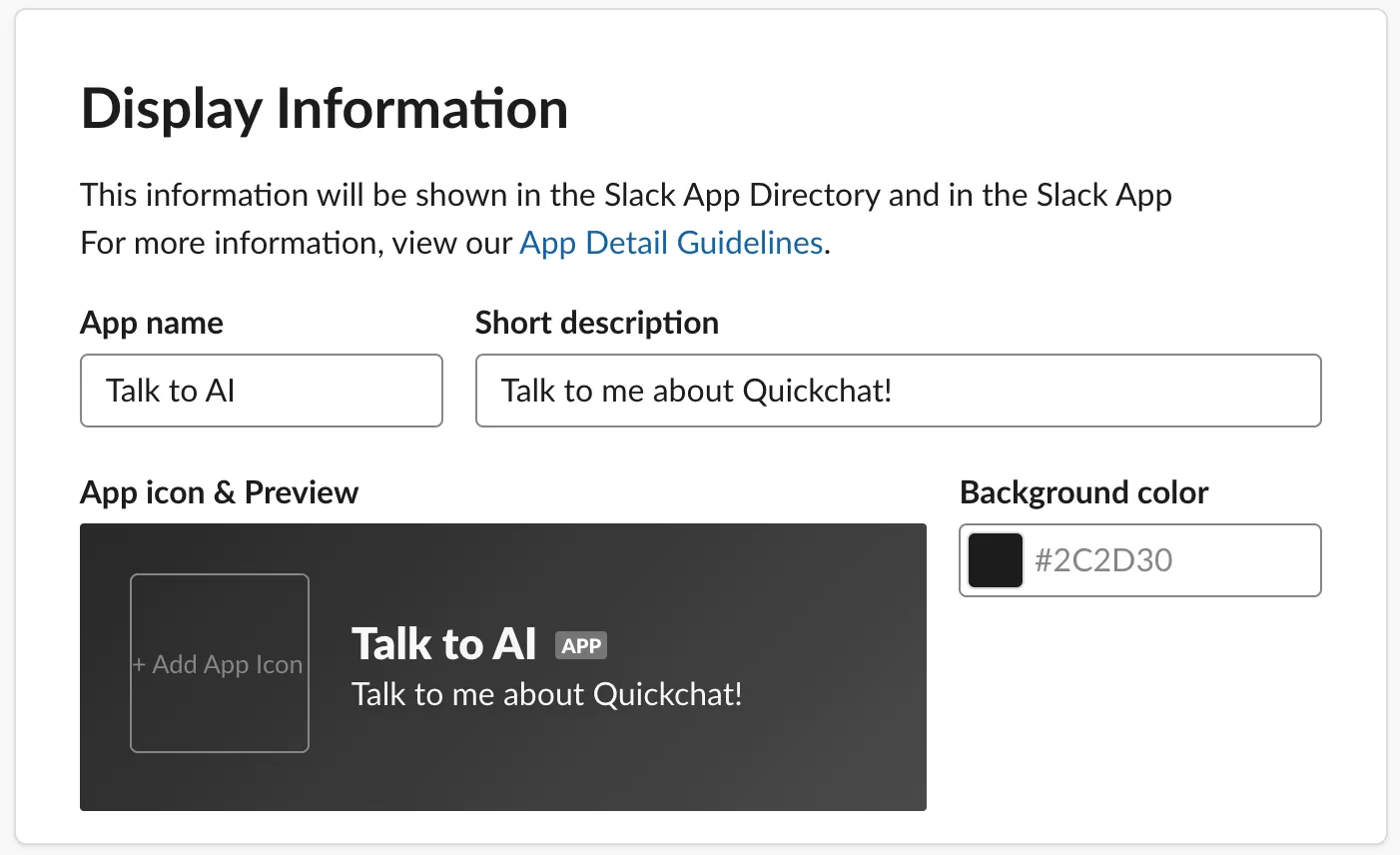
Integrar seu bot do Slack ao Quickchat AI
Seção intitulada “Integrar seu bot do Slack ao Quickchat AI”Você precisará de:
- App ID: Settings → Basic Information → App Credentials
- Signing Secret: Settings → Basic Information → App Credentials
- Bot User OAuth Token: Features → OAuth & Permissions → OAuth Tokens for Your Workspace (instale o bot e copie o token)
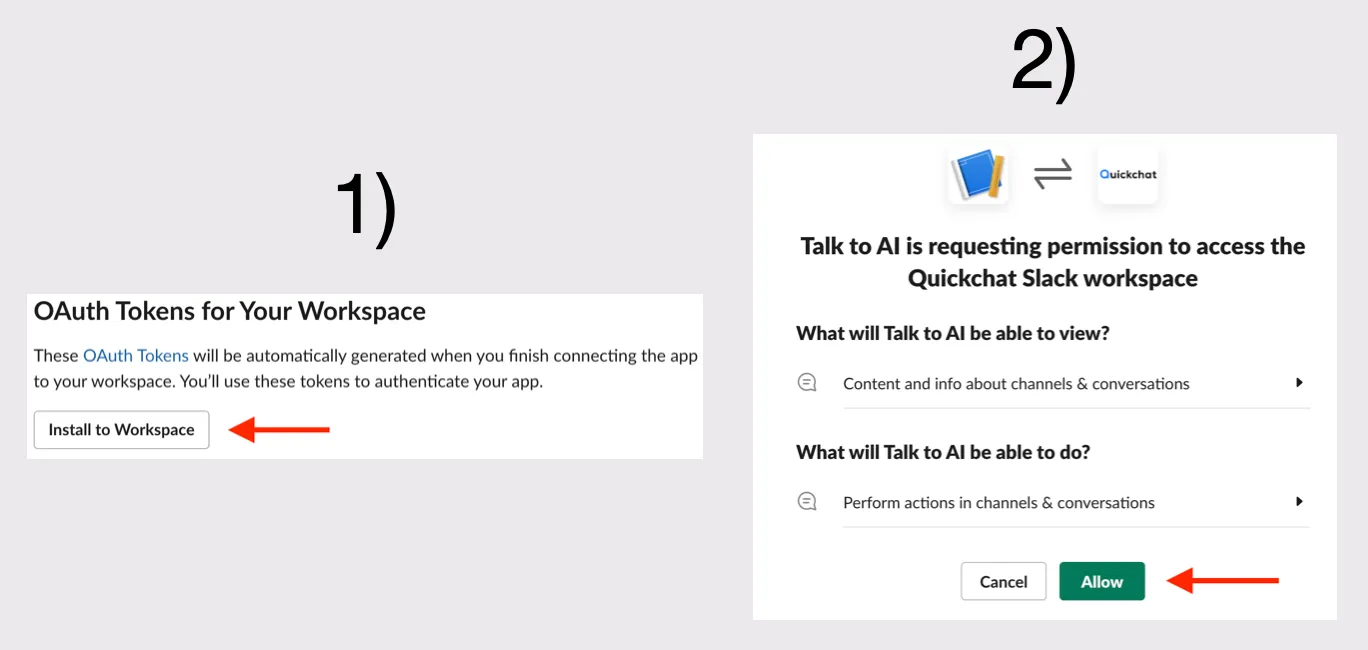
Deixe a aba aberta.
Em uma nova aba, abra o painel do Quickchat AI, vá em Integrations, selecione Slack e informe App ID, Signing Secret e OAuth Token.
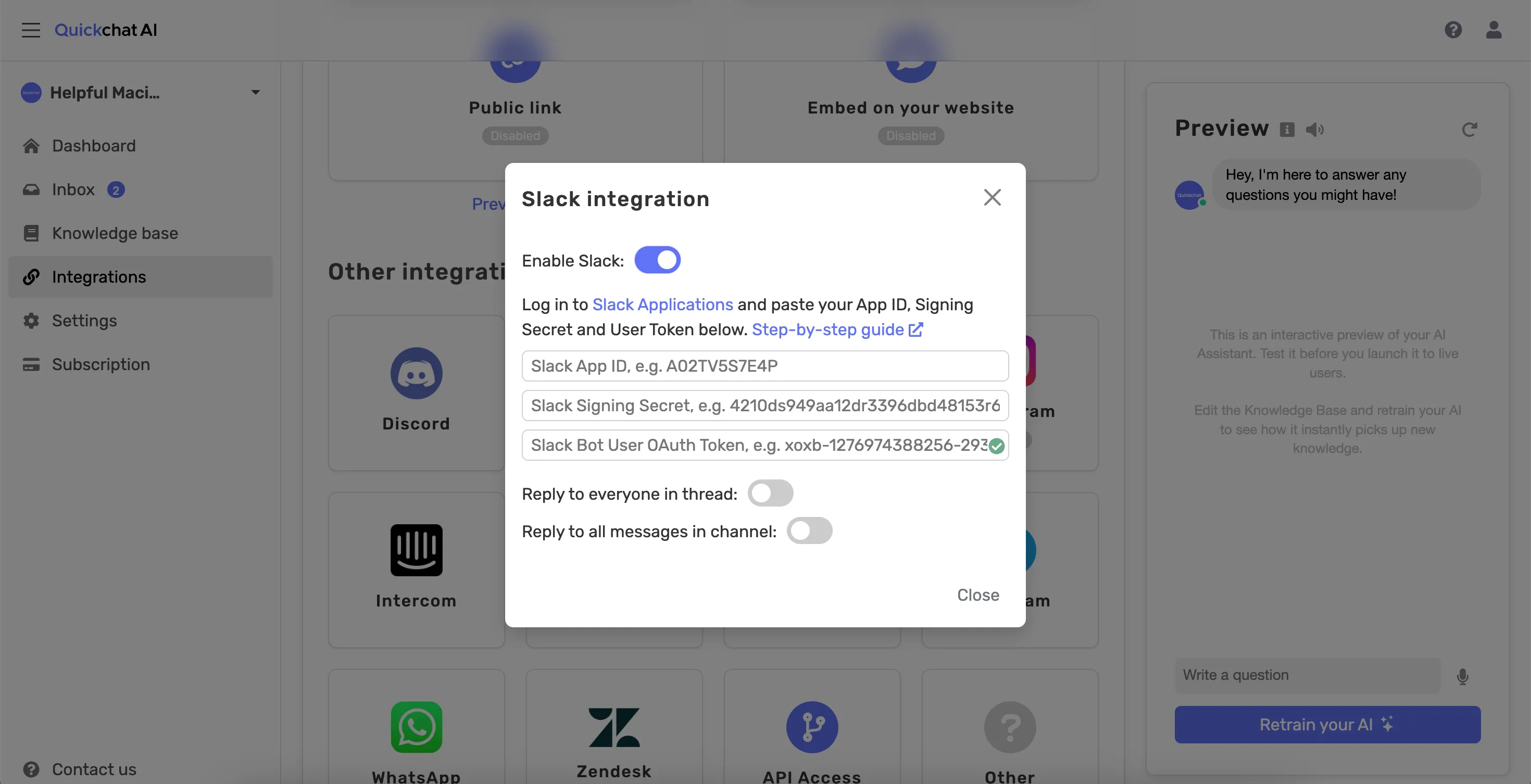
Pronto! 🎉 Seu bot está pronto para testes no Slack!