Home
The Home section provides an overview of your AI Agent’s performance, summarizing key metrics about conversations, messages, and user activity.
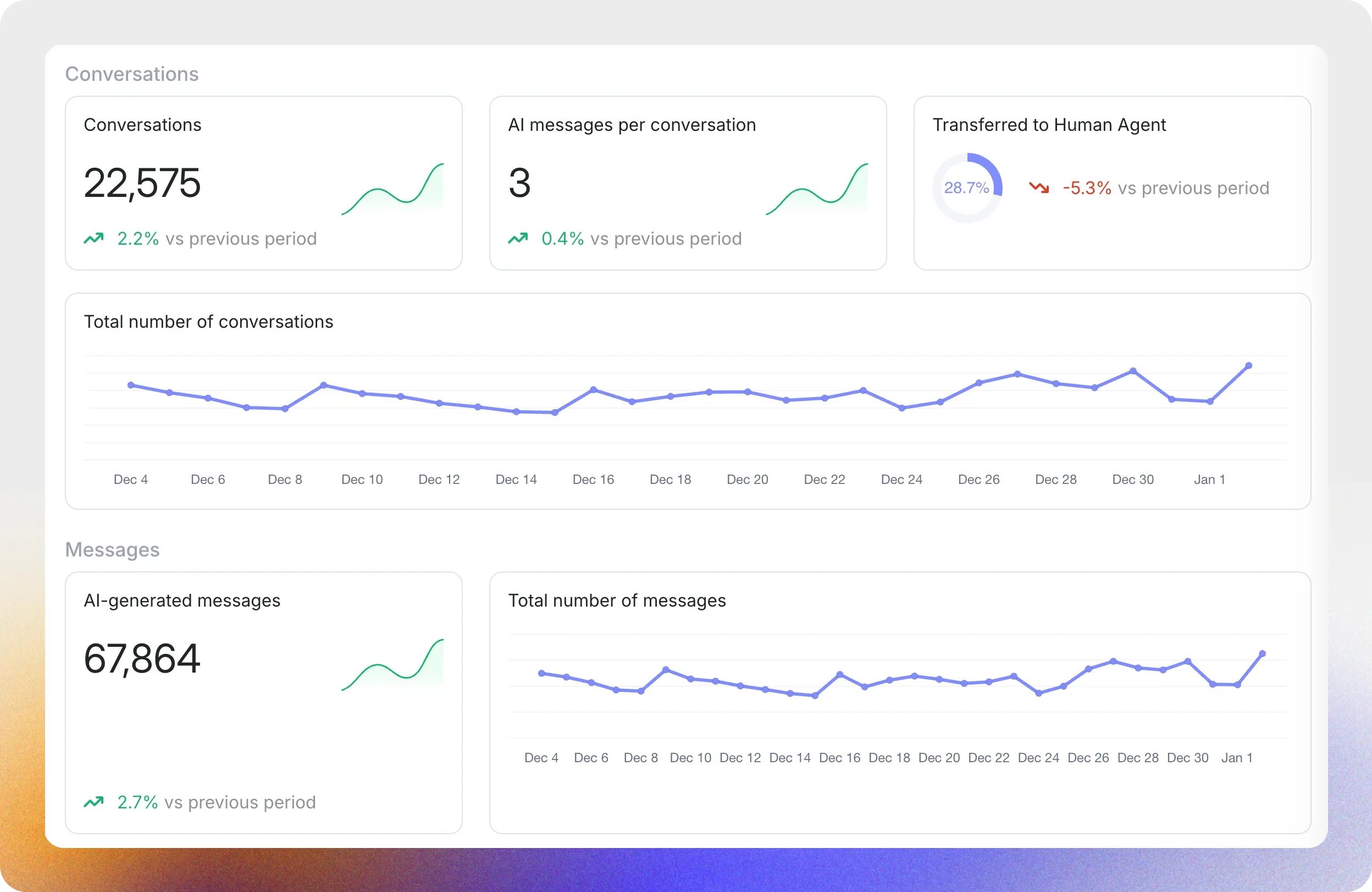
Let’s break down what each metric on the page represents.
Conversations
Section titled “Conversations”- Conversations: The total number of conversations handled by your AI Agent during the selected time period.
- AI Messages per Conversation: The average number of AI-generated responses per conversation.
- Transferred to Human Agent: The percentage of conversations escalated to a human agent.
Messages
Section titled “Messages”- Total number of Messages: The combined total of user and AI-generated messages.
- AI-generated Messages: Total number of messages sent by the AI Agent.
- Your Users Talk In: A pie chart showing the languages your users use to communicate with the AI Agent, such as English, Spanish, or Indonesian.
- Your Users Talk Via: A chart that shows which channels your users use to interact with the AI Agent (e.g., Public Link, Preview, Widget).
- Messages per Weekday: A bar graph displaying the number of messages sent on each day of the week.
- Messages per Hour: A graph showing the number of messages exchanged at different times of the day, helping you identify peak activity hours.
This dashboard helps you monitor and analyze the performance of your AI Agent, providing valuable insights to improve user interactions.