Knowledge Base
The knowledge base is arguably the most important component of your AI Assistant — it is where you supplement its understanding of your company, products, or project. This guide provides an overview of the feature, shares strategies and tactics for getting optimal performance from your AI Assistant.
Structure
We support five textual formats in which you can upload your domain knowledge:
- Text articles: Here, you give your article a title and write (or paste) the article's body.
- URLs: Here you can either upload the entire webpage's textual contents as is, or generate an AI summary based on the contents of the webpage provided or import all the webpages of a website and generate an article for each of them.
- PDFs: Here, the entire content of the PDF you supply will be uploaded.
- Intercom Articles: Here, you can connect your Intercom knowledge base with Quickchat AI and let your Assistant use the Intercom Articles available. See how to integrate with Intercom here.
- Short bits of knowledge: Here, you can upload paragraphs of relevant knowledge. This could be the preferred format if you have a small knowledge base or some bits of additional knowledge which do not pertain to other parts of the uploaded knowledge.
Philosophy
Each text article, URL or PDF uploaded is an individual piece of content that makes up the knowledge base. A good article is self-contained, comprehensive, and covers all aspects of the topic (e.g. a product you offer) in detail.
Tips on creating a solid knowledge base
An effective knowledge base is the backbone to creating an AI Assistant that empowers customers and truly enhances your users' experience. Let's go through how you can create an effective knowledge base for your Assistant!
Get clear on the purpose
While this one might seem obvious, the more clarity you have on how you want the AI Assistant to support your business, the easier it will be to create a solid knowledge base. A good way to approach this is to think in terms of different flows your users go through and categorise your knowledge.
For instance, a categorisation of an e-commerce AI Shopping Assistants knowledge could be as follows:
- Browsing & Shopping: Information about company, products, comparisons of different products, comparison with competitors (if relevant), etc.;
- Buying: Payment methods, discount codes, gift cards and coupons, taxes and additional fees;
- Delivery: Shipping methods, handling changes with order (change of address, cancelation), checking status.
Whereas, an AI Domain Expert for helping with student loans in the UK could have the following categories of knowledge:
- Before you apply: Eligibility criteria, loan conditions;
- How to apply: Guides, walkthroughs, explaining confusing terms;
- Extra help section: Additional loan options;
- After you graduate: When and how much will you repay; Deferring repayment.
By envisioning what flows your users go through when interacting with your business, it's easier to gather all the knowledge necessary for the AI Assistant to handle queries effectively.
Ensure the quality of your uploaded data sources
The quality of your AI Assistants responses is influenced by the quality of the data you provide. How can you assure you upload high-quality data?
Readability
Ensure the data uploaded is readable and doesn't contain irrelevant information. The PDF and URL uploads can contain extra irrelevant information or be less readable because of elements such as tables of content, content of headers, captions of figures present in them. Especially if you are dissatisfied with the quality of the answers, we recommend you go through your automatic uploads and remove bits which decrease readability or introduce redundancies.
Relevance
Make sure the uploaded data contains all the information you want to cover about a specific topic. Getting clear on the purpose, gathering frequently asked questions from users or doing beta testing can help with this.
Contradictory information and ambiguities
Check if your articles don't contain contradictory information. For example, if you have recently updated the pricing of your products but some articles in the Knowledge Base still quote the old prices, you risk your AI Assistant providing customers with inaccurate information Issues could also arise if your data contains ambiguities. For instance, if you have dates in your Knowledge Base and your data comes in from both the US (where the formatting is M/D/Y) and Europe (where the formatting is D/M/Y) mistakes can arise.
Textual format
Currently, we only support textual uploads, which means that if your uploaded content contains a lot of images, these will be skipped. Make sure that there's no information loss because of that.
Test, test, test
Creating a great knowledge base can be an iterative process. That's why throughly testing the AI Assistant is of utmost importance. Try to put yourself in the shoes of your users and test different scenarios that your AI Assistant might face. The testing process sheds light on the potential lacks in your knowledge base, which can usually be fixed easily. Consider the following examples:
The Assistant is not including the URLs to certain articles. Make sure you supplied all the necessary links within each respective articles (rather than an article with all the links).
The Assistant is including links which it shouldn't. Make sure there are no irrelevant links in the article.
The Assistant is repeating some parts of its knowledge a lot. Make sure you don't have the same information repeated in multiple articles.
- Example: * This could happen if you use the URL uploader and each of your webpages contains some information about your business in the header. *
The Assistant is skipping over some vital information in its responses. Try to write more about it or separate that information into a different article.
- Example: * A lot of students ask about maintenance loan criteria, which are given within the maintenance loan general info, and the Assistant skips over them. You could consider putting them in a separate article. *
The Assistant is giving false dates or prices. Make sure you have given the right information, with consistent formatting across all your articles.
If you need assistance setting up your knowledge base, or you would like a custom knowledge base integration, feel free to reach out.
Strategies for getting better results
Message Sources feature: Why did my AI Assistant answer the way it did?
Message Sources is a feature which gives you a peek into "why AI said what it said" by referencing the article and exact paragraph from your Knowledge Base that was used to generate a particular response. To use it, click the lightbulb 💡 icon next to the message you want to investigate in the Inbox. Refining your Knowledge Base is crucial for improving AI Assistant performance. Understanding why it responded the way it did is the first step toward that goal.
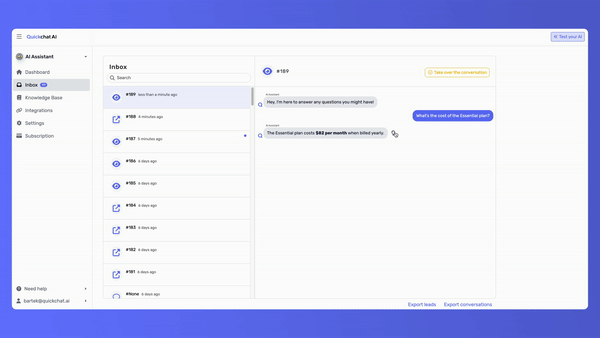
Armed with the knowledge of which piece of information your AI used to answer, below we introduce some general best practices that are always worth following when setting up or refining your knowledge base.
If you upload knowledge from external sources, use this guide to troubleshoot your knowledge base in case of unsatisfactory answers. If you set-up your knowledge base by hand, i.e. write the articles specifically for this purpose, use these strategies to guide the writing process.
Prioritise clarity
Just like a human employee, your AI Assistant will benefit more from structured knowledge passed on in a clear, logical manner. Make sure each paragraph is coherent and contains some relevant information.
Be exhaustive
Your AI Assistant is as capable as you make it. The more exhaustively you provide information, the better it can fulfill its role in your business.
Provide answers, rather than question & answer pairs
Your AI Assistant is capable of identifying the relevant pieces of information to include in the response. There's no need for you to specify which question the information is supposed to address.
Provide URLs within text
If you upload an article through the URL uploader, the AI Assistant is aware of the link the article came from. It is however a good practice in general to include links to mentioned products or other websites within text, especially if an article contains multiple.
Frequently update and revise the knowledge
Are your Knowledge Base sources changing frequently? Remember to keep your AI Assistant's Knowledge Base up to date to avoid misinformation.