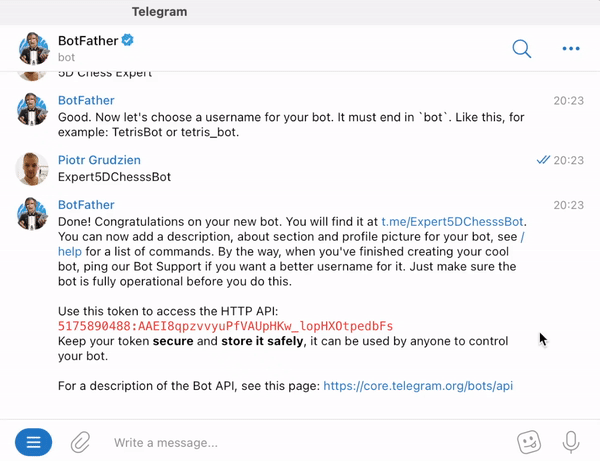Telegram
Overview
In this guide, we'll go through how to integrate your AI Assistant into Telegram. Here's an overview of what we'll cover:
- Creating a Telegram bot
- Configuring the bot with Quickchat
Video Tutorial
If you'd like to view a video version of this Telegram guide, please find the video below:
Create Telegram bot
Telegram is one of the most popular messaging apps these days. Developer-friendly as they are, they created a tool called BotFather which makes the process of creating a Telegram bot very easy and fun.
We provide a quick walkthrough, where we will create a Telegram bot that is an expert on a fun game called 5D Chess with Multiverse Time Travel.
Start a conversation with BotFather and say /newbot to create your bot. You will be prompted to provide bot's name and unique username. The end-goal of this exchange is to obtain the API key, which we will supply in the Quickchat AI App to expose the Quickchat Assistant to Telegram.
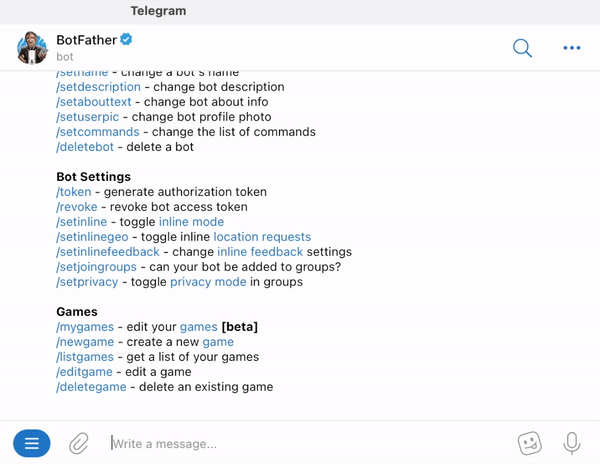
And that’s it! BotFather will return your bot token. We will use it in the next step, so do not close the tab or make note of it.
You can use other commands such as /setuserpic or /setabouttext to customize your bot. Say /help to see a list of all commands you can send to BotFather
Configure your bot with Quickchat
Now, head over to the Quickchat AI dashboard, navigate to Integrations, click on Telegram and paste your token.
And that's it! The integration is complete. 🎉 Your AI chat bot is ready to be tested on Telegram.